Using Technology to Streamline Your Fundraising Event

The landscape of event planning has shifted. Event creators are challenged with heightened expectations from attendees as well as increased competition for people’s attention and time. Successful event planners understand that their main goal is to deliver value for their attendees—and that value is what keeps people coming back. Fortunately, the growth of tech solutions to streamline your event means you can lessen the load on your team while creating an even more meaningful experience for your guests!
If something goes wrong guests will be the first to notice, sometimes even before you and it will distract them from why they are really there. Leveraging savvy, but inexpensive, tech solutions keeps their minds on your cause—and helps you raise money.
Here are ten ways you can use technology to make your event memorable.
1. Use smartphones as your check-in staff. Letting people check in on their cell phones and take care of all registration items ahead of time cuts down on lines at your event and makes sure that they aren’t waiting on your team. Many software solutions allow guests to manage their own registration and check-in, like OneClick Registration from Events.org, which helps them feel empowered and in control.

2. Use a live display for real-time communications to engage attendees on information. Increase attendee engagement through presentations and sessions by using an event app for polls and surveys during sessions. This also invites participation and lets the speaker know which topics are most engaging. Generally, experts recommend using a poll every 7 or so minutes during a long presentation—it helps to reengage your audience as their attention starts to slip.
3. Use touchscreen kiosks. Self-serve kiosks can be an excellent way for attendees to check themselves in and gain entry to the event. While some argue that you lose the human interaction at check-in with this route, many people prefer the ease and speed of self-check-in. Touch screen kiosks also provide a great way to share research and add branding elements such as video and photographs.

4. Supply Charging Tables and Stations. For longer events, charging stations that can power up multiple devices at the same time while branding and advertising your organization. Low battery levels mean distracted and less engaged attendees who may refrain from taking photos, sharing on social media, and participating in other ways—so keep your guests powered up!
This can also be a great opportunity to engage your event sponsors. Use charging stations as a sponsor recognition opportunity, allowing them to feature their logo or event in an auto-playing video that will attract eyes and interest!

5. Use geotags. Use a geotag to create digital markers that assign a geographical location to a photograph or video, allowing attendees to post on social media and concentrated their impact. Many tweets on the same subject could help your event to reach trending status on Twitter or greater exposure in Instagram’s explore tab, as both of these accounts for location in their algorithm.
Adding geotags allows people to reach your content in different ways, for example, if add the location of your venue people can look up the location and then see all the photos that have been posted at that location. Below shows, on Instagram how you can look up a place and see all posts.
After you click the highlighted search, it will bring you to a map and the photos where that location was added to them.
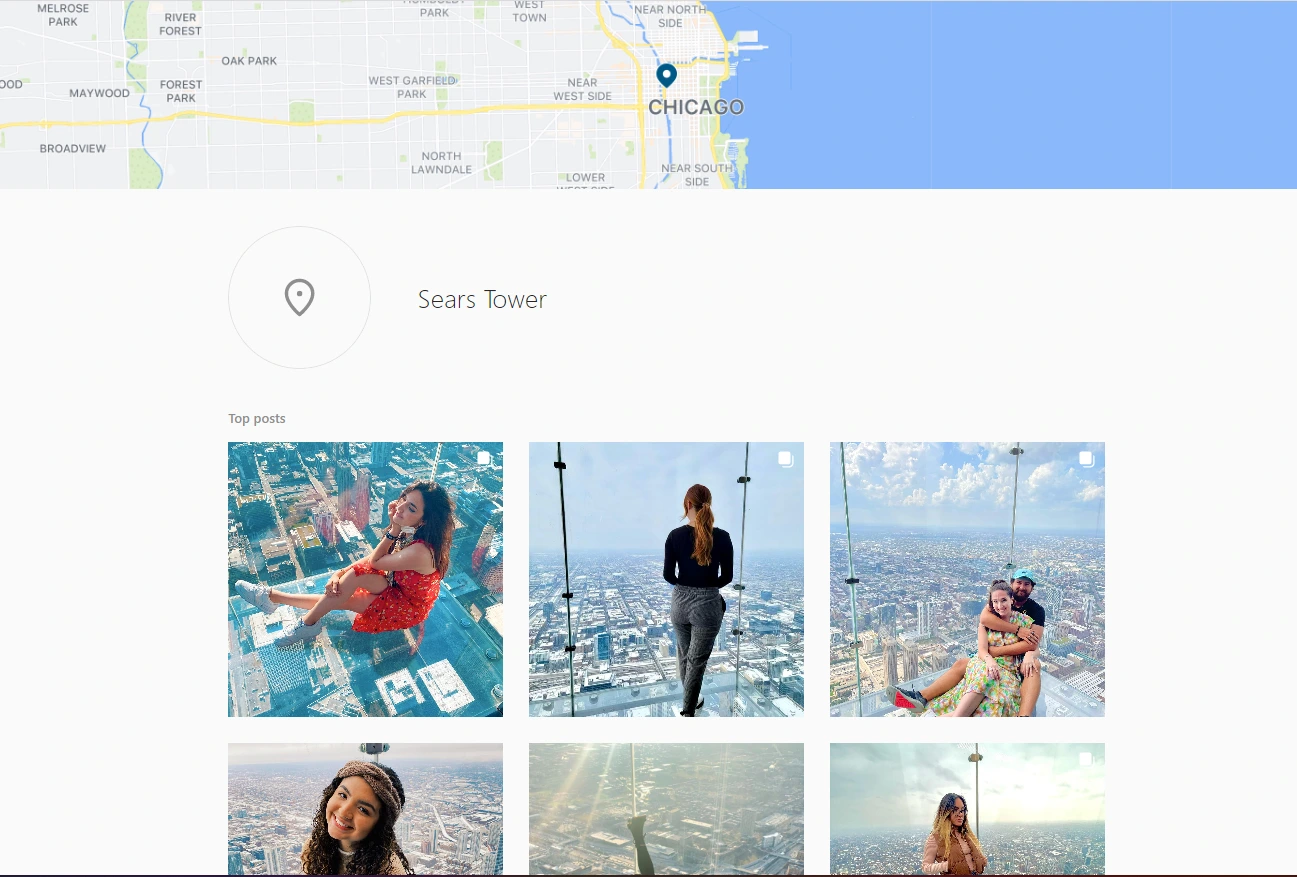
6. Have your dedicated social media coordinator live stream the event. This includes those who couldn’t attend, builds buzz for next year, and helps attendees feel like they are part of an exclusive event. A simple setup with a smartphone tripod and inexpensive microphone will shift your event from something forgotten to the thing they shouldn’t have missed!
Some nonprofits have even taken a unique spin on this by leveraging the growing popularity of live streaming video game playing to create a special fundraising event. Groups like Children’s Miracle Network Hospitals live stream gaming events to raise money to support their cause. While your event may not take on that magnitude, finding ways to make a live stream interesting and compelling can allow you to leverage your network and raise even more money. Make sure your equipment is up-to-date and that the live stream features exciting content! Below shows just how much you can raise.

7. Utilize cashless transactions. Cashless transactions use various items or codes to allow participants to make purchases during the event without pulling out their credit cards each time. Events using cashless payments should require their attendees to activate them in advance of the event—which streamlines the event and increases the level of security. Integrate tools like ApplePay or text-to-give software like OneClick Donation® from CharityGiving to avoid lengthy credit card entering or donation abandonment.
8. Automate your fundraising. Take advantage of an online fundraising solution to accept donations from guests’ phones and automate any other fundraising components, like a silent auction. Text-to-give options, storage of credit cards used to register, and one-click donation options allow your guests to contribute without a hassle. Express checkout options like these can increase donations by up to 55%, according to GivingFuel!
a. Allow guests to place bids on items using a bidder number or log in on their phone.
b. Ask for donors to cover processing fees (often called tipping) to help their donations go even further to advance your cause. Can also be automatically added.
c. Set predetermined donation amounts to encourage upgraded giving— this can maximize the donations you receive by setting your predetermined amounts slightly higher than the average gift of the group.
9. Put your coordination in the cloud. For many events, you may have multiple staff members or volunteers contributing to different elements. By putting your coordination in the cloud through an online solution like Google Sheets, you can keep track of who has done what and contacted whom in real-time, avoiding unnecessarily duplicating work or re-contacting vendors and donors.
10. Get feedback. Use a follow-up survey to get quick and insightful feedback from your guests. A survey sent by email is a small ask for your attendees, and many of them will appreciate the opportunity to let you know what they liked and what they didn’t!
Things to keep in mind: keep it short, ask for feedback you’ll actually implement, and leave things open-ended. If you ask questions and then don’t react to their feedback, guests may feel unheard or ignored and become even more frustrated. However, if you direct their feedback too narrowly, you may miss out on important insights—so ask basic, open-ended questions that get to the heart of the guest experience.

Leveraging technology allows you to scale up your events and increase your guests’ satisfaction. And, using the latest tech sends an important message to your audience about your organization—your organization is innovative, reliable, and savvy.
In a crowded field with many different nonprofits competing for their dollars, that message goes a long way. When you’re able to satisfy them through stellar events that flow effortlessly? There’s nothing like it.
Fundraising  Your All-in-One Event Management Platform
Your All-in-One Event Management Platform
Host Events with Ease! Events.org's comprehensive event management platform makes it easy to optimize, automate and maximize your organization's entire charitable event calendar.Events.org Benefits:
✓ Simple, Affordable Pricing for Paid Events: $1 per Transaction!
✓ FREE Events are always FREE
✓ Host & Manage Any Event
✓ Dedicated Customer Support
✓ Branded Event & Donation Pages
✓ Donor and Contacts Management (CRM)
✓ Membership Management
✓ Conference Management
✓ Volunteer Management
BONUS: Free access to the iBid's Mobile Auction AutoPilot™ - This automation tool saves you time & stress while streamlining auction tasks. Manage auction items and payment processing, including express checkout & digital receipts!